Take 10 and feel the Google Places love.
On April 20, 2010 the Official Google Blog announced that the Google Local Business Center is becoming Google Places. Places pages were originally launched last September. At that time I immediately uploaded clients including one of my businesses, Childhood Bliss. Not only does this help tremendously with your organic search engine optimization, but as a business owner you can utilize features such as adding events, coupons (formatted for mobile too!), videos, photos, list of your brands, and access to insights (baby google analytics). It’s basically like having a free mini-website.
If you are starting at the beginning with Google Places, check out this video for a quick overview.
httpv://www.youtube.com/watch?v=vUzMu8GXNUM
Now for the new features (taken from the Google Blog):
- Service areas: If you travel to serve customers, you can now show which geographic areas you serve. And if you run a business without a storefront or office location, you can now make your address private.
- A new, simple way to advertise: For just $25 per month, businesses in select cities can make their listings stand out on Google.com and Google Maps with Tags. Google is rolling out Tags to three new cities — Austin, Atlanta and Washington, D.C. — in addition to ongoing availability in Houston and San Jose, CA. In the coming weeks Google will also be introducing Tags in Chicago, San Diego, Seattle, Boulder and San Francisco.
- Business photo shoots: In addition to uploading your own photos, businesses in select cities can now request a free photo shoot of the interior of their business which Google will use to supplement existing photos of businesses on Place Pages. Google has been experimenting with this over the past few months, and now have created a site for businesses to learn more and express their interest in participating.
- Customized QR codes: From the dashboard page of Google Places, businesses in the U.S. can download a QR code that’s unique to their business, directly from their dashboard page. QR codes can be placed on business cards or other marketing materials, and customers can scan them with certain smartphones to be taken directly to the mobile version of the Place Page for that business.
- Favorite Places: We’re doing a second round of our Favorite Places program, and are mailing window decals to 50,000 businesses around the U.S. These decals include a QR code that can be scanned with a smartphone to directly view the mobile Place Page for the business to learn more about their great offerings.
What are you waiting for? Come over to my Place. Take 10 and feel the love.


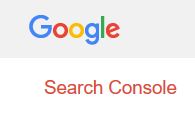
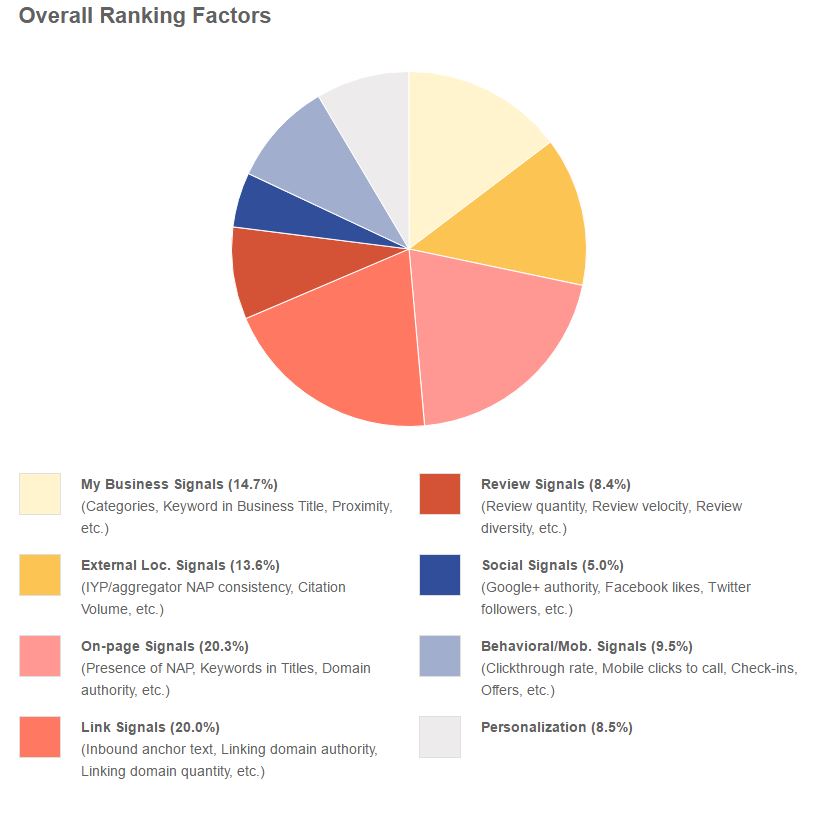
If you want to make your own business cards with a QR code check out this great site: http://www.b2vcards.com
it lets you upload your own art or you can use one of the templates. best of all it creates your QR code from your profile so if something changes you can update your profile for free and your QR code on your old cards scan your new info!
Thank you for sharing this information. For many small business owners this type of information on new technologies is helpful. It’s hard enough just to keep up with the day-to-day tasks of running a small business, and then also have to keep up on the latest and greatest in technology and marketing!